
Keep in mind that 3uTools won’t remove MDM completely and your device will still have all the MDM settings. That’s it, your iPhone/iPad will restart and you won’t see the MDM lock screen anymore. Now, click “Skip Setup Assistant” in the pop-up box. In the “Toolbox” window, click the “Skip Setup” button. Now, switch to the “Toolbox” tab to proceed further. Once the device is successfully recognized, you’ll see its technical information on your screen. Launch 3uTools and wait for it to recognize your device. Connect your MDM-locked iPhone/iPad to the computer using a USB cable.
Free language programs for ipad 1 how to#
How to Use Free MDM Bypass ToolĪfter you’ve downloaded and installed 3uTools on your computer, follow these steps to bypass MDM lock for free. Visit the following link to download 3uTools on your desktop. The tool is compatible with different iOS versions including the latest iOS 14. Many people use 3uTools as the iOS alternative for their iDevices. It’s a complete iOS management tool that offers all the iTunes features. Apple MDM Bypass Tool 1.0 Free DownloadģuTools is a free MDM bypass tool that you can use to remove the MDM lock from your iPhone. Here, we are going to discuss the best tools you can use to bypass MDM remote management on iPhone and iPad. But, since you don’t have the MDM credentials, you’ll need a free MDM bypass tool to remove MDM remote management on your device.

Suppose you want to bypass MDM on their iDevices for some reasons.
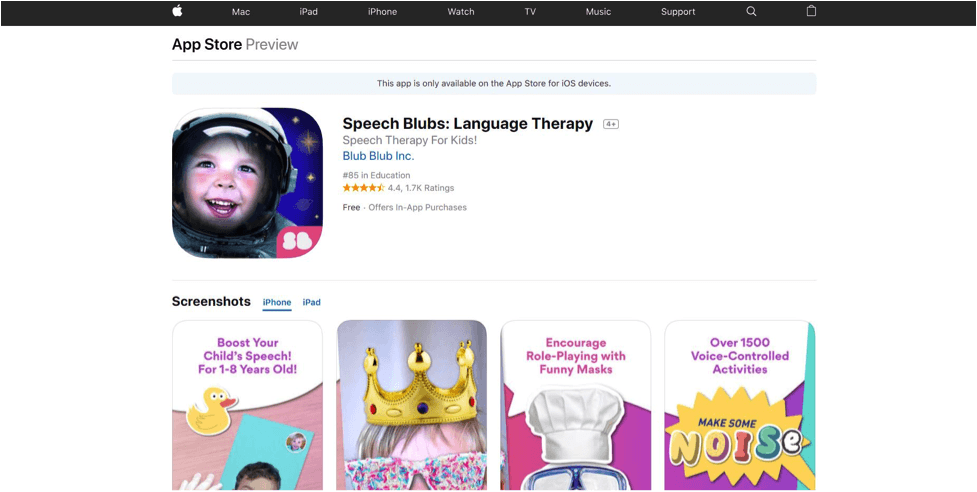
This makes it easier for the organization to manage thousands of iPhones and iPads given to the employees. The tool allows the admin to remotely control different functions of the devices and even release security configurations. Apple MDM (Mobile Device Management) is an application that many organizations use to manage their corporate Apple devices.


 0 kommentar(er)
0 kommentar(er)
